教程简单,不过多介绍了,要是有不会的可以有偿远程,让博主早日玩上黑神话悟空
效果图

参考代码
把css代码加入后台即可
/*动态圆圈*/
.item-thumbnail:before {
content: '';
position: absolute;
top: 0;
left: 0;
right: 0;
bottom: 0;
background: rgba(0,0,0,0);
transition: background .35s;
border-radius: 8px;
z-index: 2;
max-width: 765px;
margin: 0 auto;
pointer-events: none;
}
.item-thumbnail:after {
content: '';
position: absolute;
top: 50%;
left: 50%;
width: 50px;
height: 50px;
margin: -25px 0 0 -25px;
background: url(https://kejiyuzhe-cos.chgskj.cn/2024/08/K.webp);
background-repeat: no-repeat;
background-size: 100% 100%;
z-index: 3;
-webkit-transform: scale(2);
transform: scale(2);
transition: opacity .35s,-webkit-transform .35s;
transition: transform .35s,opacity .35s;
transition: transform .35s,opacity .35s,-webkit-transform .35s;
opacity: 0;
pointer-events: none;
}
.item-thumbnail:hover:before {
background: rgba(0,0,0,.5)
}
.item-thumbnail:hover:after {
-webkit-transform: scale(1);
transform: scale(1);
opacity: 1
}
/*文章缩略图的动态圆圈*/大家可以把https://kejiyuzhe-cos.chgskj.cn/2024/08/K.webp链接替换成自己的图片即可(建议是1:1的LOGO)
© 版权声明
THE END
![[第十八期]子比主题列表文章封面添加动态缩略图-夏雨社区](https://kejiyuzhe-cos.chgskj.cn/2024/07/7970f4ef30a28e16c7c047c594d60e1f.webp)




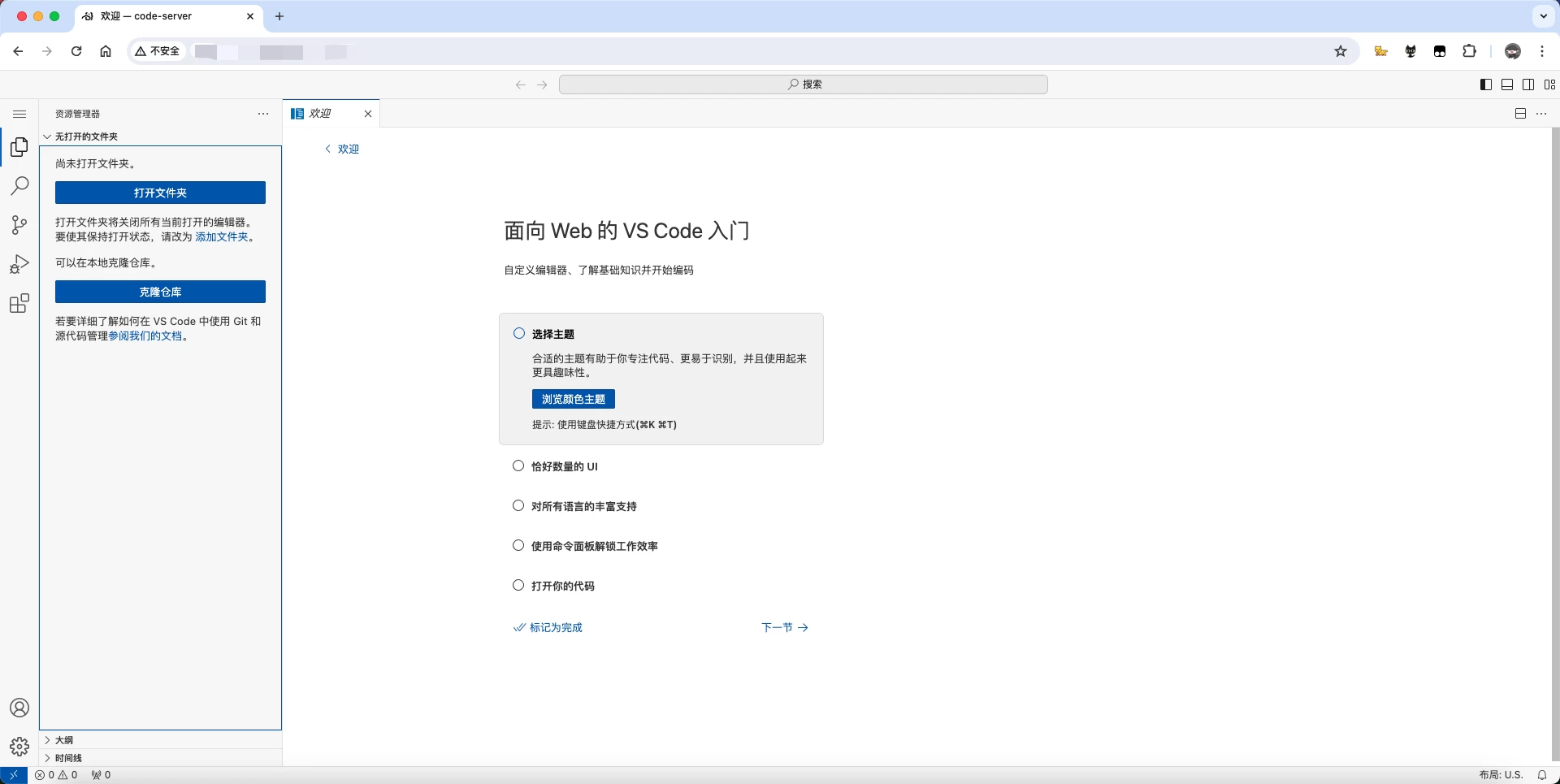
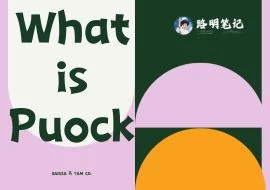




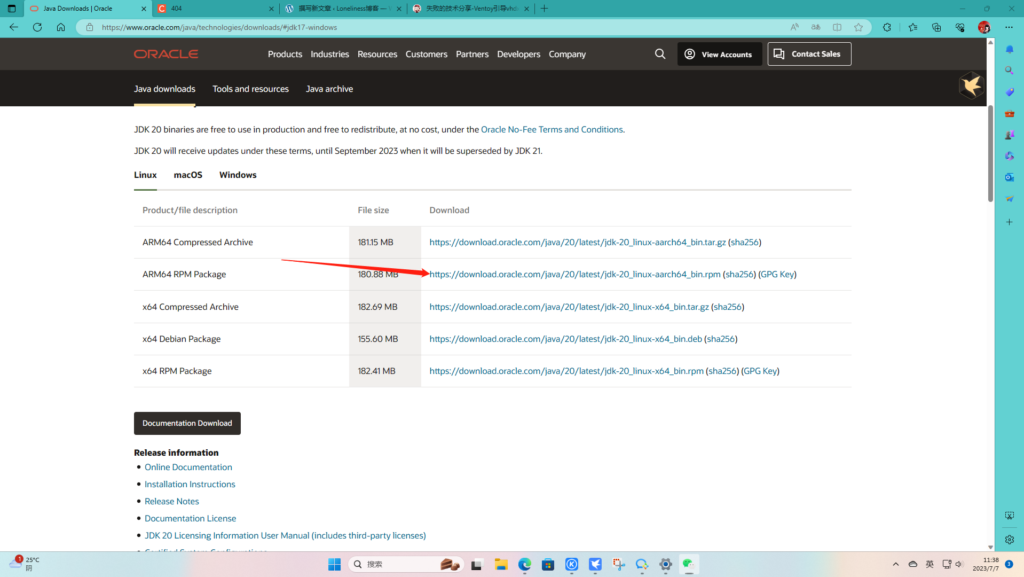
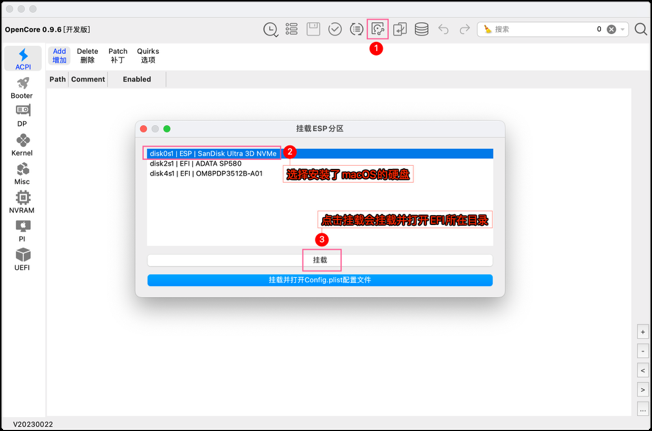

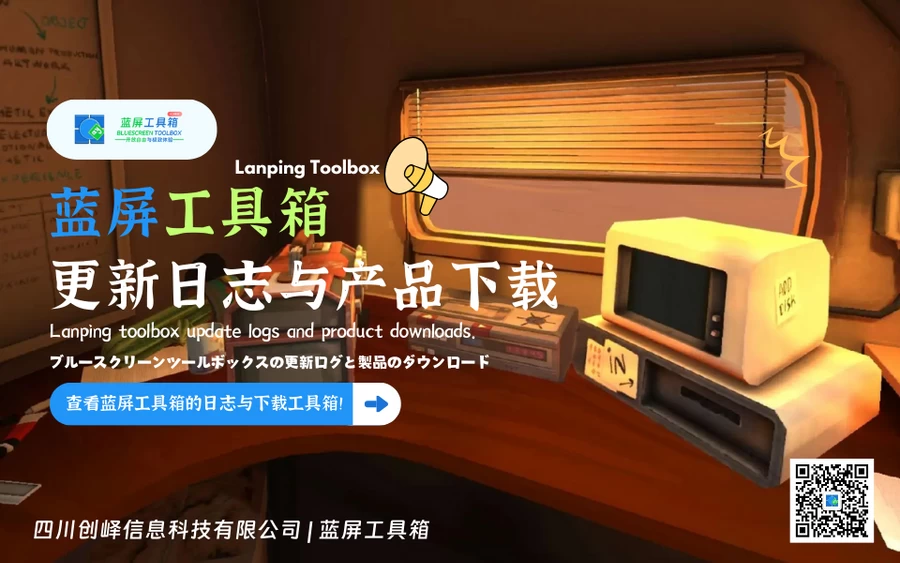



![表情[shui]-夏雨社区](https://blog.chgskj.cn/wp-content/themes/zibll/img/smilies/shui.gif)






暂无评论内容